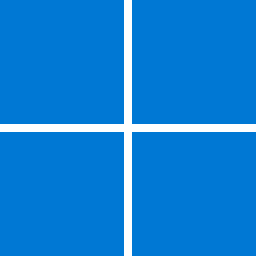CCleaner
CCleaner is a highly practical uninstallation and cleaning software. It allows users to remove unnecessary junk files from Windows systems, effectively clearing up space on your computer. It also offers system optimization features to enhance your computer's speed, protects file privacy from unauthorized access, and is completely free of spyware and junk programs. Interested users can download and try it out now!
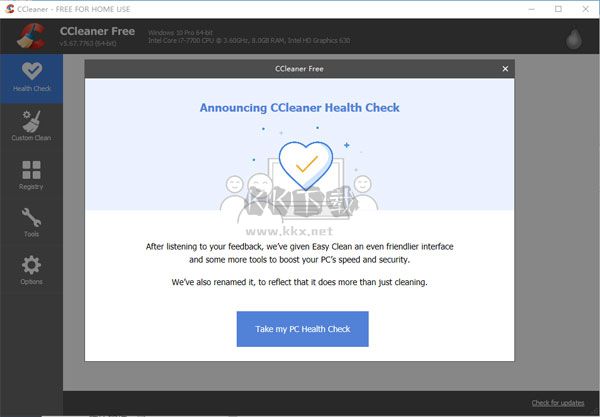
How to Set CCleaner to Chinese:
1. Download and unzip the software installation package. Double-click the exe file, for example, for 64-bit systems as shown in the image below.
2. When the dialog box appears, close the main interface pop-up;
3. Adjust the software settings to Chinese mode.
4. After setting to Chinese mode, it becomes more convenient for users to use.

Usage Recommendations for CCleaner:
1. By default, CCleaner cleans cookies from all browsers. It's recommended to uncheck this option to avoid repeated logins on websites.
2. CCleaner by default starts with Windows and runs in the background to scan cache files. If unnecessary, it's advisable to disable this feature.
3. Cache files can help load web pages or software faster, so regular cleaning of cache files is sufficient.
4. It's not recommended to clean system restore points and recycle bin contents to prevent data loss. You can manually clean these for added security.
5. For users who frequently install and uninstall software, it's recommended to clean the registry, but remember to back up the registry before cleaning.
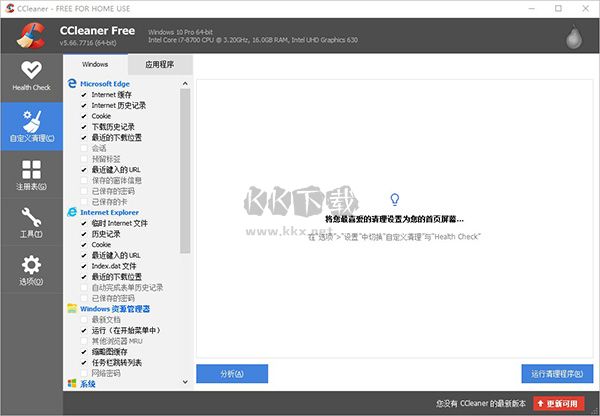
CCleaner Features:
Internet
This option includes browser add-ons such as Flash, Google Toolbar, instant messaging software, and firewall.
Multimedia
This option covers media players and browser-additional media players. For example: Windows Media Player, Adobe Flash Player.
Browsers
If you have installed other browsers, CCleaner will display a section for each browser. Similar to Cleaner - Internet Explorer, it also offers options to clean temporary files, cookies, history, etc.
Applications
This option includes third-party software that you have installed, but which is not categorized under the Internet section. It may include utilities such as CD/DVD burning software and word processors.
Utilities
This option includes various utilities such as file compression management tools, partitioning tools, and spyware scanning software.
Windows
This option includes software that comes with Windows systems, which may generate records like "Recent Documents". For example, Paint, Notepad, but due to minimal junk file generation, this feature was removed in version 5.0.