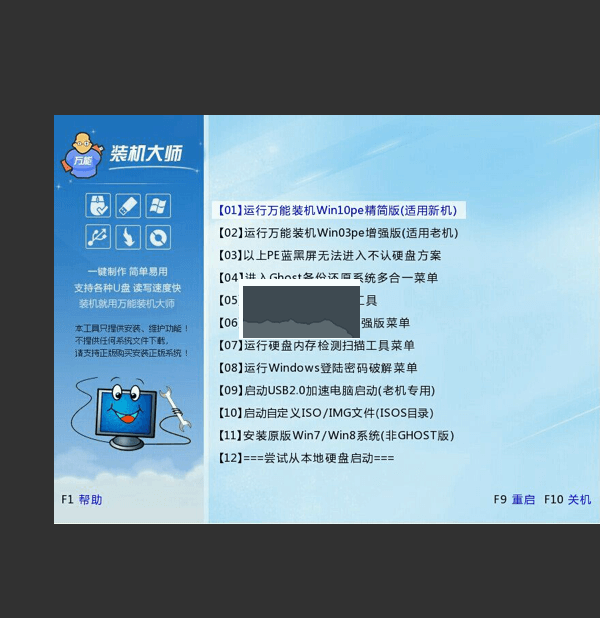- 軟件介紹
- 軟件截圖
- 相關(guān)軟件
- 相關(guān)閱讀
- 下載地址
電腦軟件推薦: Xmind Zen 2020免激活版 (已驗證可用) vmPing v1.3.21 綠色中文版 同花順遠航版 v7.9.3.1 官方版本 Windows Firewall Control v6.0.2.0
Universal Installation Master is a very useful and practical USB reinstallation system software. Here you can easily create a bootable USB drive for use, which can also be used to boot and reinstall the system without affecting the normal use of your USB drive. It helps expand the functionality of your USB drive, with a foolproof operation to install the system in just one click. Interested users can download and experience it from KK.
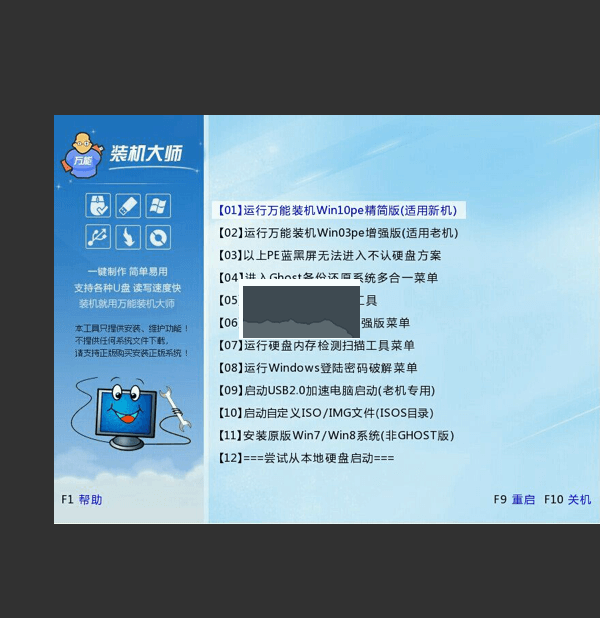
Advantages of Universal Installation Master
1. Simple Operation
Whether installing the system from a USB drive or in local mode, simple operations complete the system reinstallation.
2. Clean System
Universal Installation Master installs a completely clean system, reflecting your personal style.
3. User-friendly Design
Supports changing the default PE wallpaper to showcase your uniqueness.
4. Supports Multiple Windows Systems
Universal Installation Master supports installation for Windows 10, Windows 7, and Windows XP operating systems.

Features of Universal Installation Master
1. Simple and convenient software operation, requiring minimal user input, making it easy for beginners to complete installation.
2. The software has a simple interface without ads or pop-ups, ensuring a distraction-free experience.
3. High-speed download capability for easy file backups, protecting user data.
4. During system reinstallation, simply follow the prompts and click through step by step to automate the process.
Highlights of Universal Installation Master
Universal Installation Master's USB boot disk creation tool is a professional software for creating bootable disks. It features foolproof operation; just one click creates a bootable USB drive, making the process simple and convenient.
It boasts strong compatibility; the bootable USB drive created by Universal Installation Master can boot any computer available on the market.
Truly achieves dual-purpose functionality; the created bootable USB drive can not only boot the computer but also serve as a regular USB drive for daily file storage.
Uses a minimalist yet innovative interface style, ensuring no plugin ads or system file tampering during the creation process.
After testing by technical experts, any system installed via Universal Installation Master's USB boot disk can be successfully installed on our computers.
Automatic Installation of GHO System to the First Partition of the Hard Disk
1. Copy your own ghost file to the U disk GHO directory (create manually if it doesn't exist).
2. Rename the file to "auto.gho".
3. Restart the system and select "05 Install System GHO to the first partition of the hard disk" from the U disk startup options.

Updates
1. Supports custom Win03/8PE startup, desktop loading, and desktop background;
2. Added tool to refresh U disk icon cache, automatically released to U disk after creating U disk startup;
3. Added various mode tutorials and personalized usage tutorials;
4. Added backup and restore personal data function;
5. Fixed issue where win7 local mode installation boot writing was unsuccessful;
6. Optimized USB drive startup code to achieve nearly 100% success rate.
-
萬能裝機大師 v5.5.3.14下載地址

相關(guān)軟件
相關(guān)閱讀
最新軟件
猜您喜歡
-
 Fences 4.2.1.2 綠色破解版
Fences 4.2.1.2 綠色破解版 -
 深度一鍵裝機官方版 2.0
深度一鍵裝機官方版 2.0 -
 Gilisoft USB Encryption v11.0
Gilisoft USB Encryption v11.0 -
 替身 1.0.0 官方版
替身 1.0.0 官方版 -
 Windows XP SP3 64位專業(yè)版ISO文件
Windows XP SP3 64位專業(yè)版ISO文件 -
 Windows Hider 1.1.25.0 官方版
Windows Hider 1.1.25.0 官方版 -
 火螢視頻桌面(動態(tài)壁紙軟件) v2021 官方最新版
火螢視頻桌面(動態(tài)壁紙軟件) v2021 官方最新版 -
 Windows XP萬能聲卡驅(qū)動
Windows XP萬能聲卡驅(qū)動 -
 BasicMouse and BasicBoard 1.0.0 官方版
BasicMouse and BasicBoard 1.0.0 官方版 -
 Privazer 2024 v4.0.81 Release
Privazer 2024 v4.0.81 Release -
 FonePaw iPhone Data Recovery 8.3 中文破解版
FonePaw iPhone Data Recovery 8.3 中文破解版 -
 Elfrah PCSpy 1.30 basic 1.30 官方版
Elfrah PCSpy 1.30 basic 1.30 官方版