- 軟件介紹
- 軟件截圖
- 相關(guān)軟件
- 相關(guān)閱讀
- 下載地址
電腦軟件推薦: Xmind Zen 2020免激活版 (已驗證可用) vmPing v1.3.21 綠色中文版 同花順遠(yuǎn)航版 v7.9.3.1 官方版本 Windows Firewall Control v6.0.2.0
HP LaserJet 1020 Plus printer driver latest version is an essential printer driver that allows users to get their HP 1020 Plus printer up and running. The latest version of HP 1020 Plus printer driver has a compact size, providing users with convenient printer usage, suitable for both office and home use, meeting users' needs for printer drivers. Interested users can download and experience it from KK.

Features of HP 1020 Plus Printer Driver Latest Version
(1) Automatically adjusts laser printers to meet various machine product categories and multiple printing format requirements for parameter settings, ensuring efficiency during document printing.
(2) Intelligent print transmission management system, centrally manages document transmission-related settings, making the document transmission process more secure and reliable, and can manage peripheral devices in conjunction.
(3) Document transmission solutions, including document editing, typesetting, transmission, and completion of printing, seamlessly connect the driver to the computer and laser printer, ensuring stable and secure document transmission.
(4) Energy-saving and environmentally friendly design, intelligently controls and optimizes printing process parameters, effectively improving the energy-saving effect of laser printers.
(5) Supports more file formats such as TIFF, JPG, EPS, PDF, Word, and other common formats for input and output to ensure document accuracy.

How to Use HP 1020 Plus Printer Driver Latest Version
For HP 1020 Plus printers, the method to install drivers without needing Win7 is straightforward when using a USB connection.
1. Connect the USB cable to the computer. Win7 will automatically recognize and install it, appearing in Devices and Printers with an icon of 1010 (the port is dot4 at this time). This driver can print normally without additional installations.
2. However, dot4 ports may experience slow printing. Perform the following steps to update the driver port:
a. Right-click on "My Computer" - Manage - Device Manager, find ieee1284.4 devices - click the plus sign in front - find "dot4 usb printing support" - right-click on "DOT4 usb printing support" and select Update Driver Software.
b. In the pop-up window, select "Browse my computer for driver software" (click directly, do not go to the next step).
c. Select "Let me pick from a list of device drivers on my computer" - Next.
d. Select "usb printing support" and click Finish.
e. After updating the port, go back to the driver and change the port: Start - Devices and Printers, right-click on the printer icon, select Printer Properties - Ports - select the USB port - OK - print test.
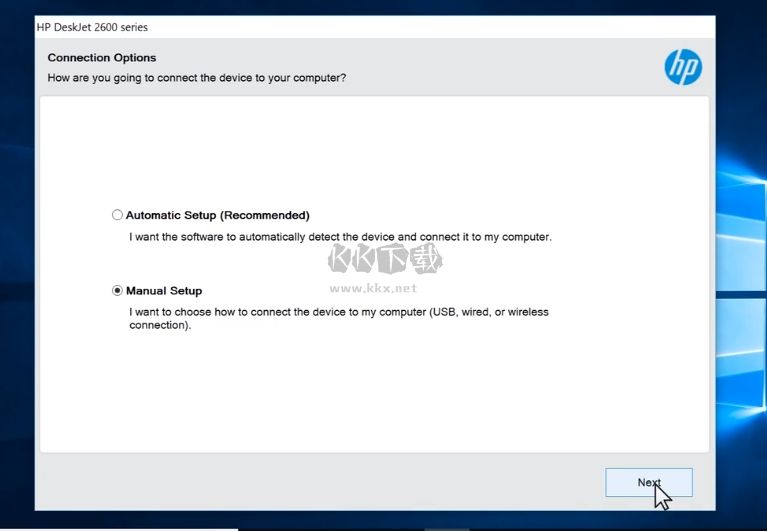
FAQs
1. How to add HP LaserJet 1020 printer?
1. To add and connect the HP LaserJet 1020 printer to your computer, click the Start menu, select Control Panel, and open it. Then find the "Devices and Printers" option in the Control Panel and click to open it.
2. Next, in the "Devices and Printers" panel, click on the "Add a printer" button under the latest version of the HP 1020 Plus printer driver.
3. Then let the computer search for the printer. If not found, click "The printer that I want isn't listed below."
4. Choose to add a printer by name, enter the computer and printer type connected to the printer, IP account in the computer connected to the printer, click Run, enter cmd, and click ipconfig.
5. After entering the IP address number and printer device number, click Next and follow the prompts to complete.
2. HP hp1020 printer driver installation failed?
If your 1020 installation driver fails, it is recommended to uninstall it first. Before installing the driver, restart your computer and then close antivirus software and firewall in the computer without opening any software. Do not link the USB data cable before starting to install the driver.
3. What to do if the hp1020 printer cannot print?
Condition: The printer red light flashes for a while and then goes out, and then cannot print. Sometimes it is fine, and sometimes it is not the next day. Connected to another computer, everything is normal.
Check the following situation: There are documents that are not paused; Printer》Properties》Ports, ports are correctly pointed to "USB"
Solution:
1. Delete "Device Manager《Universal Serial Bus Controllers》USB Printing Support"
2. Unplug the printer data cable
3. Restart the following services: Print Spooler and Server
4. Reconnect the data cable
5. Reinstall the printer
-
惠普1020plus打印機驅(qū)動 v1020下載地址

相關(guān)軟件
相關(guān)閱讀
最新軟件
猜您喜歡
-
 飛火動態(tài)壁紙 PC 客戶端官方最新版 V2.2.6.0
飛火動態(tài)壁紙 PC 客戶端官方最新版 V2.2.6.0 -
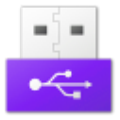 杏雨梨云U盤啟動PE維護系統(tǒng) 2023癸卯版
杏雨梨云U盤啟動PE維護系統(tǒng) 2023癸卯版 -
 修復(fù)user32.dll錯誤
修復(fù)user32.dll錯誤 -
 diskeeper18 v20.0.1286
diskeeper18 v20.0.1286 -
 Microsoft Visual C++ 2022 更新版本
Microsoft Visual C++ 2022 更新版本 -
 Wallpaper Engine v2.2.13
Wallpaper Engine v2.2.13 -
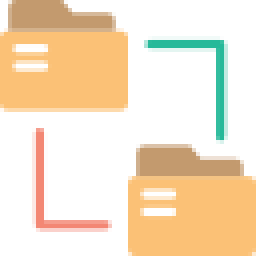 FolderMove v3.0 符號鏈接工具漢化版
FolderMove v3.0 符號鏈接工具漢化版 -
 Acer Synaptics TouchPad驅(qū)動程序 v19.0.12.61
Acer Synaptics TouchPad驅(qū)動程序 v19.0.12.61 -
 如何修復(fù)丟失的binkw32.dll文件
如何修復(fù)丟失的binkw32.dll文件 -
 天翼云盤PC客戶端官方最新版 v6.5.6.0
天翼云盤PC客戶端官方最新版 v6.5.6.0 -
 小峰u盤監(jiān)控大師 8.0.0.5 官方版
小峰u盤監(jiān)控大師 8.0.0.5 官方版 -
 EnumProcesses 1.0 官方版
EnumProcesses 1.0 官方版








































