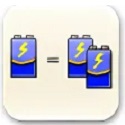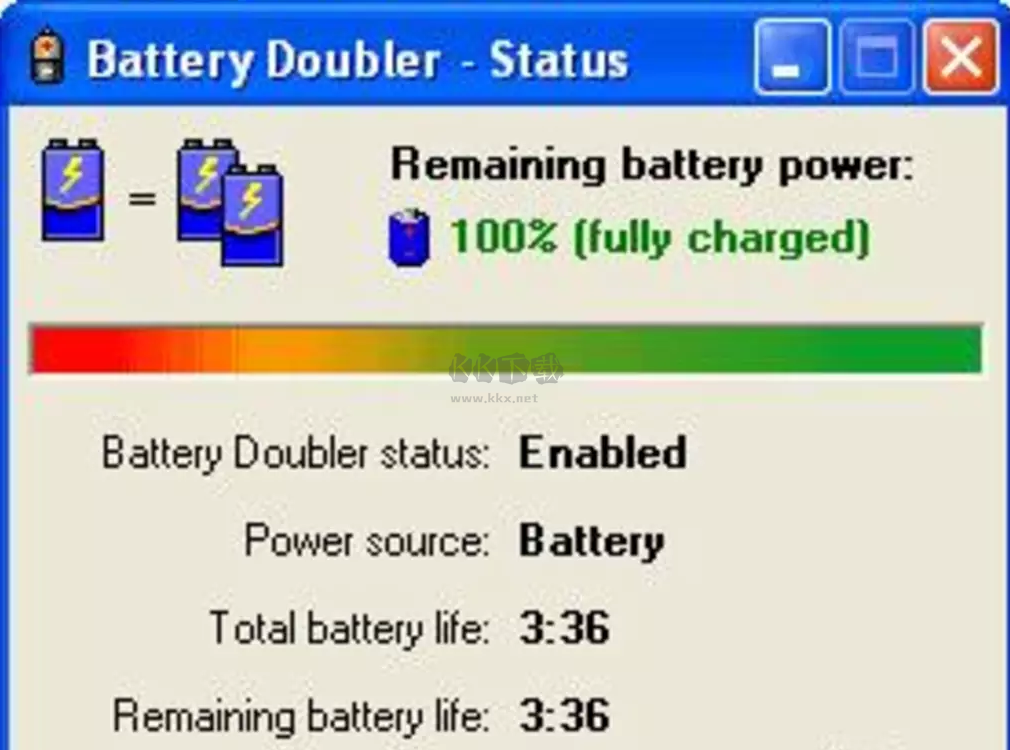- 軟件介紹
- 軟件截圖
- 相關(guān)軟件
- 相關(guān)閱讀
- 下載地址
電腦軟件推薦: Xmind Zen 2020免激活版 (已驗(yàn)證可用) vmPing v1.3.21 綠色中文版 同花順遠(yuǎn)航版 v7.9.3.1 官方版本 Windows Firewall Control v6.0.2.0
Battery Doubler is a specialized software designed for managing laptop batteries. It offers features such as battery calibration, automatic power reduction, and interface shutdown to extend battery life and reduce unnecessary power consumption. The tool provides various indicators to improve battery efficiency and is available for download on KK.
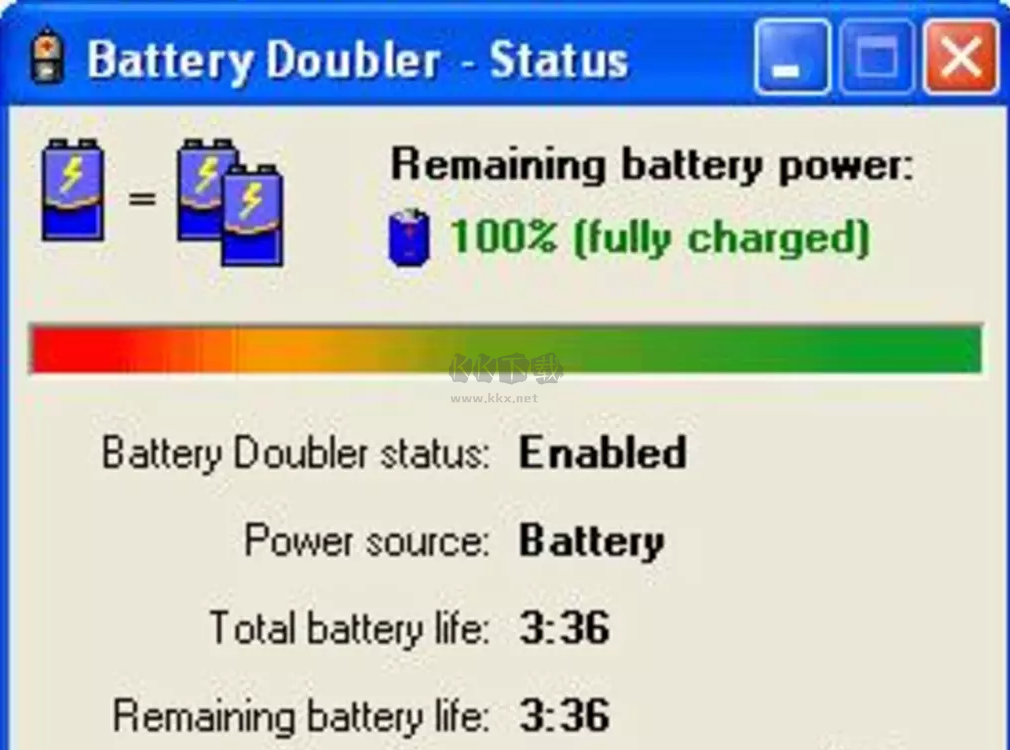
Highlights of Battery Doubler
Rescuing Undercharged Batteries
Modern laptops mostly use lithium batteries, which, despite lacking memory effects, can experience issues where they don't charge fully or discharge quickly after being charged. This software recalibrates batteries to correct these issues and potentially extend battery lifespan.
Battery calibration involves fully charging, discharging to zero, and then fully charging again to accurately measure battery capacity.
(1) In Windows XP, open the "Power Options Properties" dialog and disable "System Standby" and "Hibernate" temporarily to prevent the laptop from shutting down automatically during idle periods. Also, deselect all power alert options in the "Alarm" tab to avoid premature sleep due to low power, which could interfere with the discharge process.
(2) Ensure the battery is fully charged and disconnect the external power source.
(3) Launch the Battery Doubler interface, go to the "Wizards" tab, and select "Recalibrate battery." Follow the prompts to initiate the discharge process. Allow the laptop to discharge completely until it shuts down automatically.
Tip: For laptops with manufacturer-provided battery calibration tools, it's recommended to use those for more accurate results.
(4) After shutdown, reconnect the power cable and allow the battery to charge fully to complete the calibration process.
Determining Battery Lifespan
Rechargeable batteries have a finite lifespan that decreases over time. Tools like BatteryMon can assess battery health by monitoring discharge rates and projecting future performance based on usage patterns.
BatteryMon tracks battery discharge over time, providing graphical representations of actual versus projected discharge rates. It also details battery information such as brand and model.
(1) Ensure the battery is fully charged.
(2) Install and launch BatteryMon, then click "Start" to begin recording battery discharge rates. It's recommended to run resource-intensive tasks to gauge maximum power consumption accurately.
(3) After a few minutes, BatteryMon generates a discharge curve. The solid black line represents actual discharge rates, while the blue dashed line estimates future trends.
(4) Use the "Comparison Rate" option to compare discharge rates. For instance, selecting "0.5h" shows a steep red line indicating rapid discharge within half an hour, which should overlap with the actual black line for accurate results.
(5) Adjust the "Comparison Rate" to "3h" to align the red dashed line closely with the black line, indicating the battery can support approximately three more hours of usage.
Caution: Estimates like "Time Remaining" provide rough predictions influenced by workload. Continuous monitoring provides more accurate data.
(6) Click "Battery Information" for detailed specifics such as remaining time and total capacity, which help gauge battery health and longevity.
-
Battery Doubler v1.2.1下載地址

相關(guān)軟件
相關(guān)閱讀
最新軟件
猜您喜歡
-
 360驅(qū)動(dòng)大師萬(wàn)能網(wǎng)卡版 v2.0.0.2000 純凈版
360驅(qū)動(dòng)大師萬(wàn)能網(wǎng)卡版 v2.0.0.2000 純凈版 -
 WinMatrix XP 2.35 官方版
WinMatrix XP 2.35 官方版 -
![AMD顯卡驅(qū)動(dòng)卸載工具 [聯(lián)想售后工具]](https://res01.ttkuaidi.cn/ttkuaidi/d/file/soft/20210919080936733.png) AMD顯卡驅(qū)動(dòng)卸載工具 [聯(lián)想售后工具]
AMD顯卡驅(qū)動(dòng)卸載工具 [聯(lián)想售后工具] -
 顯卡驅(qū)動(dòng)精靈 v10.5綠色版
顯卡驅(qū)動(dòng)精靈 v10.5綠色版 -
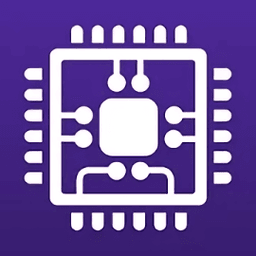 CPUID單文件版 v2.09
CPUID單文件版 v2.09 -
 愛(ài)普生L4153打印機(jī)清零軟件 v2022
愛(ài)普生L4153打印機(jī)清零軟件 v2022 -
 最新版本超級(jí)文件管理器
最新版本超級(jí)文件管理器 -
 Windows Sysinternals Suite 2022.12.12
Windows Sysinternals Suite 2022.12.12 -
 智能驅(qū)動(dòng)選擇工具WmZhe 1.01 官方版
智能驅(qū)動(dòng)選擇工具WmZhe 1.01 官方版 -
 硬盤(pán)壞道檢測(cè)工具 v4.1
硬盤(pán)壞道檢測(cè)工具 v4.1 -
 Privacy Eraser Free v6.2.2.4820 Portable
Privacy Eraser Free v6.2.2.4820 Portable -
 系統(tǒng)主題之魔獸世界 1.0 官方版
系統(tǒng)主題之魔獸世界 1.0 官方版