- 軟件介紹
- 軟件截圖
- 相關(guān)軟件
- 相關(guān)閱讀
- 下載地址
電腦軟件推薦: Xmind Zen 2020免激活版 (已驗(yàn)證可用) vmPing v1.3.21 綠色中文版 同花順遠(yuǎn)航版 v7.9.3.1 官方版本 Windows Firewall Control v6.0.2.0
Driver Genius Universal Network Card Edition is a very useful driver software that helps users better install computer drivers. The software is powerful, easy to use, and even computer novices can easily install it. If you have the need, download it to test whether your computer drivers are working properly!

Introduction to Driver Genius Universal Network Card Edition
Driver Genius is a professional driver management and maintenance tool that runs on PCs and integrates driver management and hardware detection. It provides practical functions such as driver backup, restore, installation, deletion, and online update, mainly to protect the hardware drivers of users' computers. It is not only a driver helper tool but also a hardware assistant that can detect the computer's hardware to keep it in optimal working condition, ensuring smooth operation of your computer hardware.
However, this time we introduce Driver Genius Universal Network Card Edition, which comes with a vast array of network card drivers to help users solve computer networking problems. Even if your computer lacks network card drivers, you can install them and enable internet connectivity through this software.
Highlights of Driver Genius Universal Network Card Edition
1. Smart Detection, One-Click Upgrade
Driver Genius Universal Network Card Edition's "One-Click Detection" can easily help you solve computer networking failures due to lack of network card drivers! Upgrading driver versions for gaming will no longer be a worry!
2. System Patches, Fast Installation
Driver Genius provides commonly used patch packages for popular systems. Is your computer unable to run programs due to missing Net or VC runtime libraries? Driver Genius (Universal Network Card Edition) can quickly find and install these for you, helping you quickly return to work or the gaming battlefield.
3. Universal Toolbox
The software's treasure trove includes useful small tools and thoughtful features. If you need any software, you can search and find it here, simple and convenient. The software is safe to use, and uninstalling software with Driver Genius Universal Network Card Edition leaves no residues.
4. Hardware Detection, Identify Authenticity
With smart detection, connecting to Driver Genius allows us to see specific configuration details of the computer, including processor, memory, motherboard, graphics card, sound card, network card, and other hardware information at a glance.
5. Independent Backup, One-Click Restore
Before upgrading drivers with Driver Genius, you can first back them up. If you don't like the upgraded drivers or find them incompatible, simply click "One-Click Restore" to quickly revert. Backup and restore operations can be done in batches, making it effortless and worry-free.

Installation Guide for Driver Genius Universal Network Card Edition
1. After downloading the software package, unzip it first, open the folder, double-click the exe file, and the installation interface will pop up. Choose the installation location, defaulting to C drive, or change the path, then click Install.
2. Wait for the installation to complete; when you see the situation in the following figure, the installation is successful.
Usage Guide for Driver Genius Universal Network Card Edition
How to use Driver Genius Universal Network Card Edition when there is no network card driver on the computer?
1. Before running the software, check the network card driver missing on your computer. In the computer's Device Manager, you can see the network card option with an exclamation mark, indicating the network card that needs the driver installed.
2. Run the software, enter the main interface, and click the "Detect Now" option in the middle of the software interface, as shown in the red box in the picture:
3. Wait for the software to complete the detection. After completion, driver anomalies will be displayed in the list, indicating that the network card driver is missing. Click the install option next to it.
4. Next, enter the driver management interface. Click the install option corresponding to the network card option to start downloading the corresponding driver.
5. After downloading the driver, it will automatically start installing. If a pop-up window appears, simply click Next; there's usually no need to configure anything. Wait for the driver installation to complete.
6. After the driver is installed, the computer's network card can be used. Go back to the computer's Device Manager interface; you will see that the corresponding network card option no longer has an exclamation mark. Now you can use the network card.
Difference Between Driver Genius Standard Edition and Universal Network Card Edition
Both versions provide driver downloads. The integrated network card version includes network card driver programs, whereas the standard version does not.
1. Driver Genius Standard Edition
It does not include driver programs but only provides driver downloads, with a smaller file size. Suitable for: computers where the network card driver is intact (able to access the internet) after installing the system but lacks other drivers.
2. Driver Genius Universal Network Card Edition
It includes drivers for the vast majority of mainstream network cards while also providing driver downloads, with a larger file size. Suitable for: computers where the network card driver is missing (unable to access the internet) after installing the system and lacks other drivers.
Note: This software is Driver Genius Universal Network Card Edition, capable of installing network card drivers without internet access.

Driver Genius Universal Network Card Edition Update Log
Version v9.61.3708.3054
1. Added two repair filter driver solutions for network repair tools;
2. Fixed display errors in large memory on some computers;
3. Fixed interface freezing issues in some systems;
4. Optimized software startup process.
-
驅(qū)動(dòng)精靈萬能網(wǎng)卡版更新至v9.61.3708.3054下載地址

相關(guān)軟件
- [5] APX驅(qū)動(dòng) 2022 最新綠色版
- [5] DDU顯卡驅(qū)動(dòng)卸載工具
- [5] AMD顯卡驅(qū)動(dòng)通用安裝管理程序 2022官方版
- [5] 得力 DL-630K 打印機(jī)驅(qū)動(dòng)下載
- [5] 顯卡驅(qū)動(dòng)卸載工具 v18.0.5.0 綠色漢化版
- [5] 驅(qū)動(dòng)精靈綠色版單文件 v9.7最新版
- [5] 惠普1020打印機(jī)官方最新版驅(qū)動(dòng)程序
- [5] 佳能IP2780打印機(jī)驅(qū)動(dòng)下載
- [5] 羅技游戲軟件 9.02.65 官方版(驅(qū)動(dòng)與增強(qiáng))
- [5] IT天空萬能驅(qū)動(dòng)助手7 v7.22.0108.1 (Win7, Win10)
相關(guān)閱讀
- 電腦怎么安裝打印機(jī)驅(qū)動(dòng)程序 電腦怎么安裝打印機(jī)設(shè)備
- 臺(tái)式網(wǎng)卡驅(qū)動(dòng)怎么安裝 臺(tái)式網(wǎng)卡驅(qū)動(dòng)安裝方法
- 為什么我的電腦玩軒轅傳奇和一些游戲經(jīng)常會(huì)卡是顯卡問題還是驅(qū)動(dòng)設(shè)置問題(軒轅傳奇玩的人多嗎)
- 電腦怎么安裝打印機(jī)驅(qū)動(dòng)程序 電腦怎么安裝打印機(jī)設(shè)備
- 假面騎士decade模擬器無廣告(假面騎士decade驅(qū)動(dòng)器模擬器)
- 臺(tái)式網(wǎng)卡驅(qū)動(dòng)怎么安裝 臺(tái)式網(wǎng)卡驅(qū)動(dòng)安裝方法
最新軟件
猜您喜歡
-
 護(hù)眼寶電腦版 v3.1官方版
護(hù)眼寶電腦版 v3.1官方版 -
 HiBit Uninstaller v3.2.30 最新版(強(qiáng)制卸載流氓軟件)
HiBit Uninstaller v3.2.30 最新版(強(qiáng)制卸載流氓軟件) -
 msxml 6.0 6.10.1129.0 官方版
msxml 6.0 6.10.1129.0 官方版 -
 Hekasoft Backup & Restore 漢化破解版
Hekasoft Backup & Restore 漢化破解版 -
 修改host工具(HOST文件編輯器) v1.0綠色版
修改host工具(HOST文件編輯器) v1.0綠色版 -
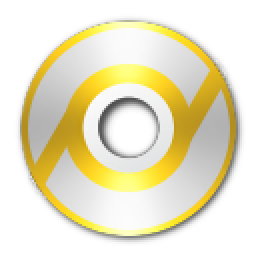 PowerISO 7.5 中文破解版
PowerISO 7.5 中文破解版 -
 DDU v18.0.6.9
DDU v18.0.6.9 -
 忘憂草 6.7 官方版
忘憂草 6.7 官方版 -
 DLL Export Viewer v1.8 綠色漢化版
DLL Export Viewer v1.8 綠色漢化版 -
 傲軟數(shù)據(jù)恢復(fù)官方正式版更新到 v1.1.0.8
傲軟數(shù)據(jù)恢復(fù)官方正式版更新到 v1.1.0.8 -
 定時(shí)關(guān)機(jī)3000 v10.18免費(fèi)版
定時(shí)關(guān)機(jī)3000 v10.18免費(fèi)版 -
 壁紙精選:春天主題設(shè)計(jì) 1.0.0.0 官方版
壁紙精選:春天主題設(shè)計(jì) 1.0.0.0 官方版








































