- 軟件介紹
- 軟件截圖
- 相關(guān)軟件
- 相關(guān)閱讀
- 下載地址
電腦軟件推薦: Xmind Zen 2020免激活版 (已驗(yàn)證可用) vmPing v1.3.21 綠色中文版 同花順遠(yuǎn)航版 v7.9.3.1 官方版本 Windows Firewall Control v6.0.2.0
HP printer driver one-click installation assistant is an excellent tool for installing HP printer drivers. It automatically detects the model of HP printer and the system version of the current computer, and then precisely matches the driver. It supports thousands of HP printer models and is known for its simplicity, stability, and security. If you need it, you can download and use it.

Features of HP Printer Driver One-Click Installation Assistant:
1. Automatic Printer Installation: Automatically scans and downloads the corresponding printer driver for installation.
2. Manual Printer Driver Installation: Users can search for printer drivers by model and install them.
3. Common Issues: Provides solutions for common printer malfunctions, beneficial for regular printer users.
4. Hardware Detection: Helps users check their computer's hardware information.
Installation Guide for HP Printer Driver One-Click Installation Assistant:
1. After opening the printer driver installation software, click the "Scan Now" button;

2. It is now detecting the printer currently installed on your computer!

3. Find the correct printer driver, download and install it;

4. After downloading the printer driver, click "Install Repair Driver" to complete the installation of the HP printer driver!

Highlights of HP Printer Installation Assistant Software:
1. Easy to Use: Provides a simple and user-friendly interface, allowing users to complete printer installation in a few steps.
2. Automatic Detection: Automatically detects HP printers on the user's computer and provides corresponding driver programs.
3. Operation Guide: Provides detailed operation guides to help users complete printer installation.
4. Online Updates: Can update HP printer drivers online to ensure users always use the latest drivers.
5. Multilingual Support: Supports multiple languages for the convenience of users in different regions.
6. Strong Compatibility: Compatible with multiple operating systems and HP printer models to meet various user needs.
-
HP打印機(jī)驅(qū)動(dòng)安裝助手 v2023.5下載地址

相關(guān)軟件
相關(guān)閱讀
最新軟件
猜您喜歡
-
 清晨臺(tái)歷 1.3 官方版
清晨臺(tái)歷 1.3 官方版 -
 .net framework4.0 v4.0.30319
.net framework4.0 v4.0.30319 -
 顯卡驅(qū)動(dòng)卸載工具 18.5.0 官方版
顯卡驅(qū)動(dòng)卸載工具 18.5.0 官方版 -
 進(jìn)程殺手 3.0 官方版
進(jìn)程殺手 3.0 官方版 -
 劍兒音速啟動(dòng)便簽軟件 3.3.0.0 官方版
劍兒音速啟動(dòng)便簽軟件 3.3.0.0 官方版 -
 SuperPI v1.9中文綠色版
SuperPI v1.9中文綠色版 -
 改名大師 1.0.0 官方版
改名大師 1.0.0 官方版 -
 Office 2016卸載工具 v2.0綠色版
Office 2016卸載工具 v2.0綠色版 -
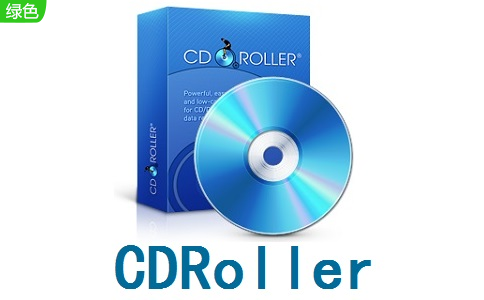 CDRoller v11.10 免費(fèi)下載
CDRoller v11.10 免費(fèi)下載 -
 Windows 10 LTSC 2021 永久激活工具 (數(shù)字激權(quán)利)
Windows 10 LTSC 2021 永久激活工具 (數(shù)字激權(quán)利) -
 數(shù)據(jù)恢復(fù)大師 V8.0VIP破解版
數(shù)據(jù)恢復(fù)大師 V8.0VIP破解版 -
 Win32DiskImager v2.0綠色漢化版
Win32DiskImager v2.0綠色漢化版








































