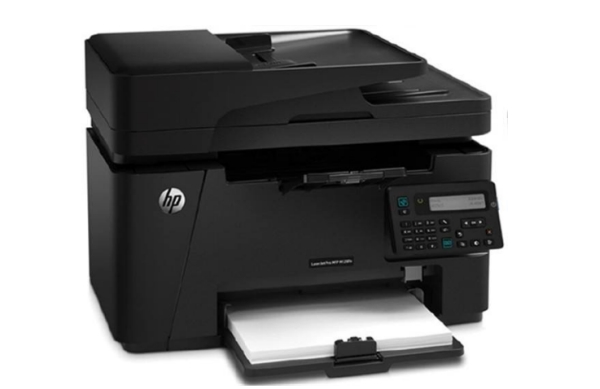- 軟件介紹
- 軟件截圖
- 相關(guān)軟件
- 相關(guān)閱讀
- 下載地址
電腦軟件推薦: Xmind Zen 2020免激活版 (已驗(yàn)證可用) vmPing v1.3.21 綠色中文版 同花順遠(yuǎn)航版 v7.9.3.1 官方版本 Windows Firewall Control v6.0.2.0
HP M1136 printer driver is a program launched by HP for its M1136 printer device, aimed at resolving issues where the computer fails to recognize the HP M1136 printer. Installing this driver helps users easily set up and configure the HP M1136 printer. If you need it, download and use it now!
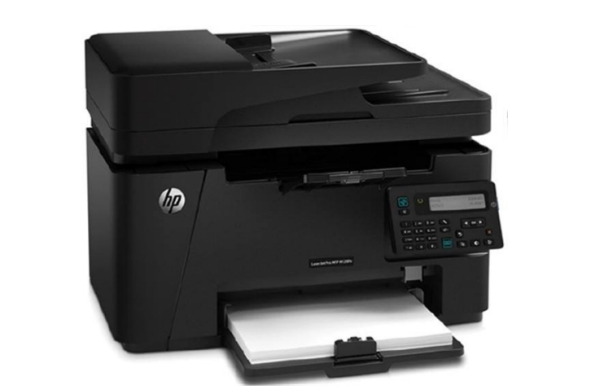
HP M1136 Printer Driver Installation Instructions
1. After downloading the provided zip package, run the application LJM1130_M1210_MFP_Full_Solution.exe. In the animated installation guide interface, click on the "USB Installation" button. (Note: Close all programs and software before installation.)

2. On the following page, click "Start Installation!"

3. Before installation, a usage guide will be played for you.

4. You can also directly click to install printer software, as shown below. For beginners, it's recommended to install this way.
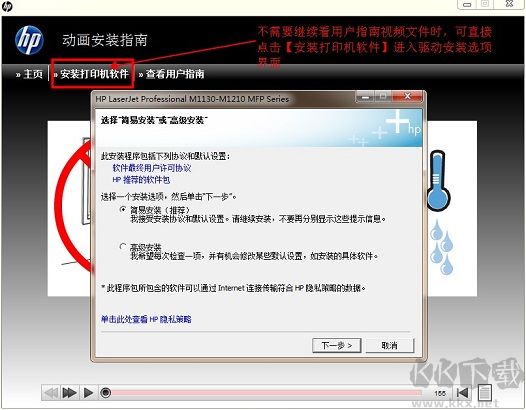
5. Make sure not to select the wrong printer model; this driver supports several printer models. Choose: HP LaserJet Pro M1130 MFP Series.
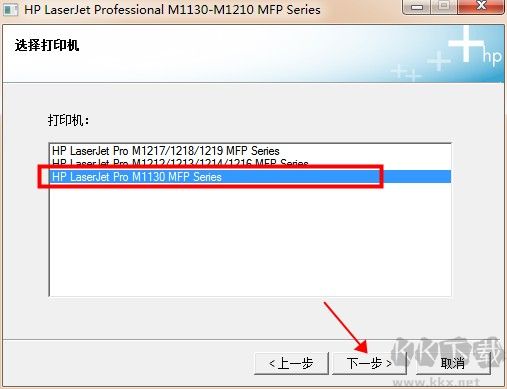
6. The installation process will now begin; please wait a moment.
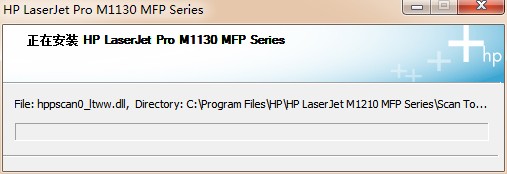
7. When the popup window shown below appears, pay attention: first, ensure your printer device is powered on and connected via USB. Once these are ready, the installation process will continue until completion.

8. Load paper into the printer and prepare to print a test page. In the "Congratulations! Software installation is complete." window, click the "Next" button, as shown:
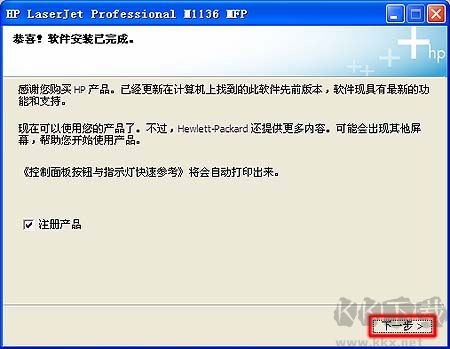
9. Click the "Finish" button to complete the driver installation. After the test page prints, you can start using the all-in-one printer.
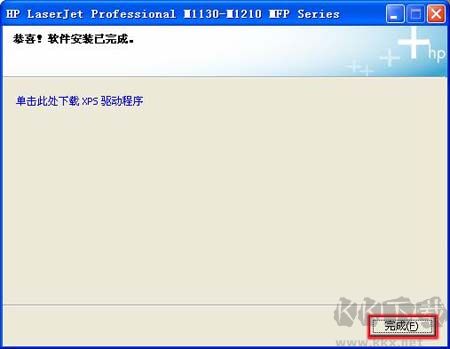
Common Issues with HP M1136 Printer Driver
What to do if the HP M1136 printer driver cannot be installed?
1. Right-click on "Settings" in the Win10 Start menu → "Devices" → "Printers and Scanners".
2. Click "Add Printer" and select "The printer that I want isn't listed".
3. In the Add Printer window that pops up, select "Add a local printer or network printer with manual settings".
4. Choose "USB Virtual Printer Port" and click Next.
5. In the driver window that appears, select "Install from disk" and click "Next".
6. In the dialog box that pops up, click "Browse" to find the downloaded driver or the path to the CD driver, select the "autorun" file, and click "Open".
7. Automatically return to the driver window and select the printer model "HP M1136". Click "Next".
8. Enter the printer name or leave it as default. Click "Next".
9. Choose whether to share or not and click "Next". Installation is complete, test print.
-
惠普M1136打印機(jī)驅(qū)動下載下載地址

相關(guān)軟件
相關(guān)閱讀
最新軟件
猜您喜歡
-
 Dotnetfx45脫機(jī)離線安裝包 官方版
Dotnetfx45脫機(jī)離線安裝包 官方版 -
 DiskFerret 1.0.0 官方版
DiskFerret 1.0.0 官方版 -
 LabVIEW 2019 破解版本
LabVIEW 2019 破解版本 -
 MyDockFinder v5.9.9.92 破解版
MyDockFinder v5.9.9.92 破解版 -
 Universal Document Converter虛擬打印機(jī)
Universal Document Converter虛擬打印機(jī) -
 聯(lián)想售后工具:Office 2016 卸載專用工具
聯(lián)想售后工具:Office 2016 卸載專用工具 -
 Windows右鍵管理 v3.3.3.1 綠色版
Windows右鍵管理 v3.3.3.1 綠色版 -
 360解密大師 v1.0.2 綠色版
360解密大師 v1.0.2 綠色版 -
 電腦屏幕刻度尺子 2.0綠色版
電腦屏幕刻度尺子 2.0綠色版 -
![[官方原版]Qimage.Dll 兼容版](https://res01.ttkuaidi.cn/ttkuaidi/d/file/soft/20221014140510642.jpg) [官方原版]Qimage.Dll 兼容版
[官方原版]Qimage.Dll 兼容版 -
 IObit Uninstaller Pro 10.4.0.12綠色版
IObit Uninstaller Pro 10.4.0.12綠色版 -
 noMeiryoUI(Win10字體設(shè)置工具) v2.35.1綠色版
noMeiryoUI(Win10字體設(shè)置工具) v2.35.1綠色版