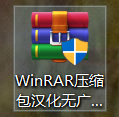- 軟件介紹
- 軟件截圖
- 相關(guān)軟件
- 相關(guān)閱讀
- 下載地址
電腦軟件推薦: QuickLook 文件預(yù)覽插件 v3.6.7 漢化版 VideoCacheView 3.0.8 中文綠色版 CyberLink ColorDirector Ultra v7.0.2103.0 中文綠色版 聯(lián)想一鍵鎖屏 V3.0.70.3301 正式版
High-speed Preview (File Preview Plugin) is a desktop quick preview tool that supports Windows operating system, it is an open-source, free, and easy-to-use file preview plugin. This file preview plugin is easy to use. After installing the plugin, you just need to select the file with the mouse and then press the space bar to preview the contents of the file. QuickLook can preview a variety of content, such as images, compressed files, PDFs, Office documents, videos, and so on, making it very powerful.

Installation Method
1. First, users need to install and run the QuickLook software.2. Select the plugin with the .qlplugin extension and press the space bar to install the plugin.
3. After the installation is complete, restart to take effect.

How to Use QuickLook
After installing and opening the software, click on the file you want to preview, and then hold down the space bar to see the preview content.
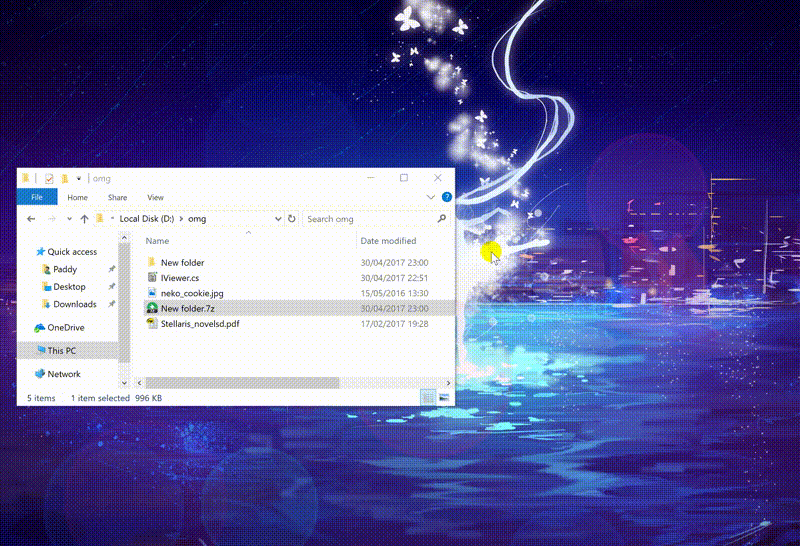
Above is the introduction of the QuickLook file preview plugin shared by WinWin7.
MD5 Checksum: 337cfc4be95404b0cb0233b4d351ed41
-
QuickLook 文件預(yù)覽插件 v3.6.7 漢化版下載地址






























![魯大師老版本[免升級] v2.68經(jīng)典版](https://res01.ttkuaidi.cn/ttkuaidi/d/file/soft/2021122719293753.jpg)